Khi play nhạc, seekbar cho ta biết mức nhạc đang phát. Seekbar mặc
định trông khá đơn điệu.
Ta có thể làm nó đẹp hơn như sau.
Trong thư mục drawable, tạo file xml tên custom.
<?xml version="1.0"
encoding="utf-8"?>
<shape xmlns:android="http://schemas.android.com/apk/res/android"
android:shape="oval">
<solid android:color="#16BC5C"
/>
<stroke
android:width="1dp"
android:color="#16BC5C"
/>
<size
android:height="20dp"
android:width="20dp"
/>
</shape>
Tạo một file tên border.
<?xml version="1.0"
encoding="utf-8"?>
<layer-list xmlns:android="http://schemas.android.com/apk/res/android">
<item>
<shape>
<corners
android:radius="5dp"
/>
<gradient
android:angle="270"
android:startColor="#33000000"
android:centerColor="#11000000"
android:endColor="#11000000"
android:centerY="0.2"
android:type="linear"
/>
</shape>
</item>
</layer-list>
Tạo một file tên seekbar_progress
<?xml version="1.0"
encoding="utf-8"?>
<layer-list xmlns:android="http://schemas.android.com/apk/res/android"
>
<item
android:id="@+id/progressshape"
>
<clip>
<shape
android:shape="rectangle"
>
<size android:height="5dp"/>
<corners
android:radius="5dp"
/>
<solid android:color="#58ACFA"/>
</shape>
</clip>
</item>
</layer-list>
Tạo thêm một file nữa tên là seekbar_style.
<?xml version="1.0"
encoding="utf-8"?>
<layer-list xmlns:android="http://schemas.android.com/apk/res/android"
>
<item
android:id="@android:id/background"
android:drawable="@drawable/border"
>
</item>
<item
android:id="@android:id/progress"
>
<clip
android:drawable="@drawable/seekbar_progress"
/>
</item>
</layer-list>
Bây giờ tạo file xml của seekbar như sau.
<SeekBar
android:id="@+id/seekbar"
android:layout_width="match_parent"
android:layout_height="wrap_content"
android:maxHeight="2dp"
android:minHeight="2dp"
android:progressDrawable="@drawable/seekbar_style"
android:thumb="@drawable/custom"
/>
Lúc
này seekbar trông như sau.
Bạn
có thể tuỳ chỉnh màu theo ý mình.

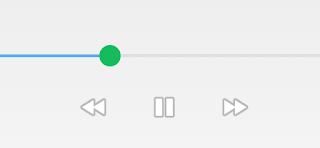
No comments:
Post a Comment